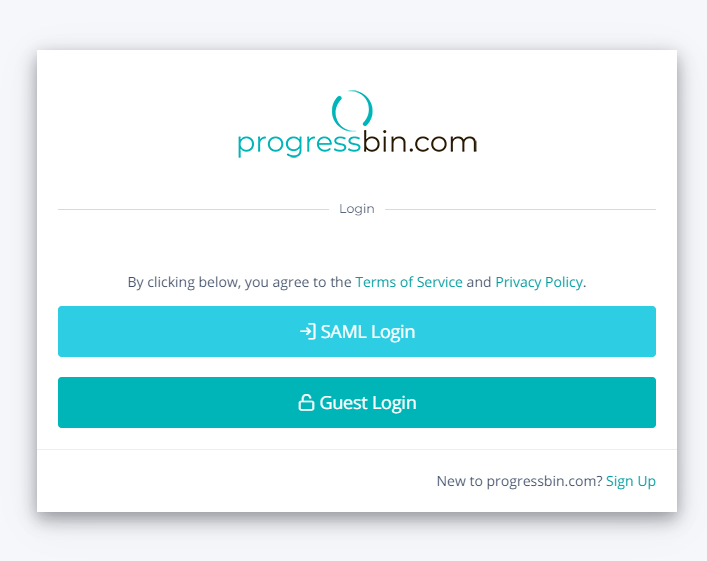Learn how to configure SAML within your progressbin.com instance.
1. Configure your identity provider (IdP)
Setup a connector to progressbin.com from your identity provider. We have tested with Okta and Onelogin.
2. Configure SSO SAML within progressbin.com (Admin)
1. Navigate to 'Settings'
2. Select 'Configure SSO Settings'
3. Enter your details from your identify provider (1)
4. ProgressBin.com supports the following attributes: 'Email', 'FirstName, 'LastName'
5. Copy your ProgressBin.com SP details for your IdP (2)
6. 'Update SSO Settings'
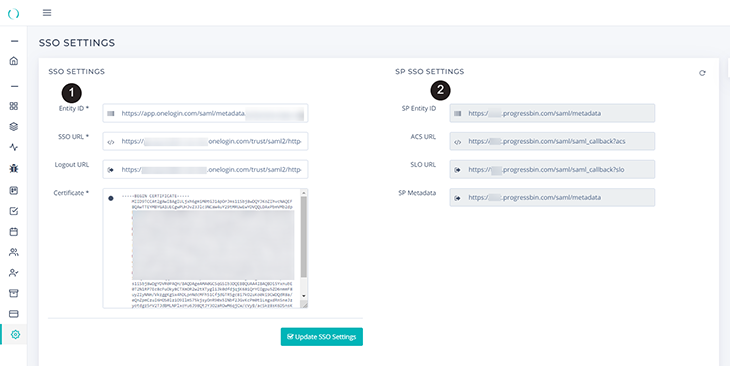
3. Enable SSO and Test
1. Navigate to 'Settings'
2. Select 'Settings Configured?'
3. Change 'Enable SSO' drop-down to 'Yes'
6. 'Update Settings'
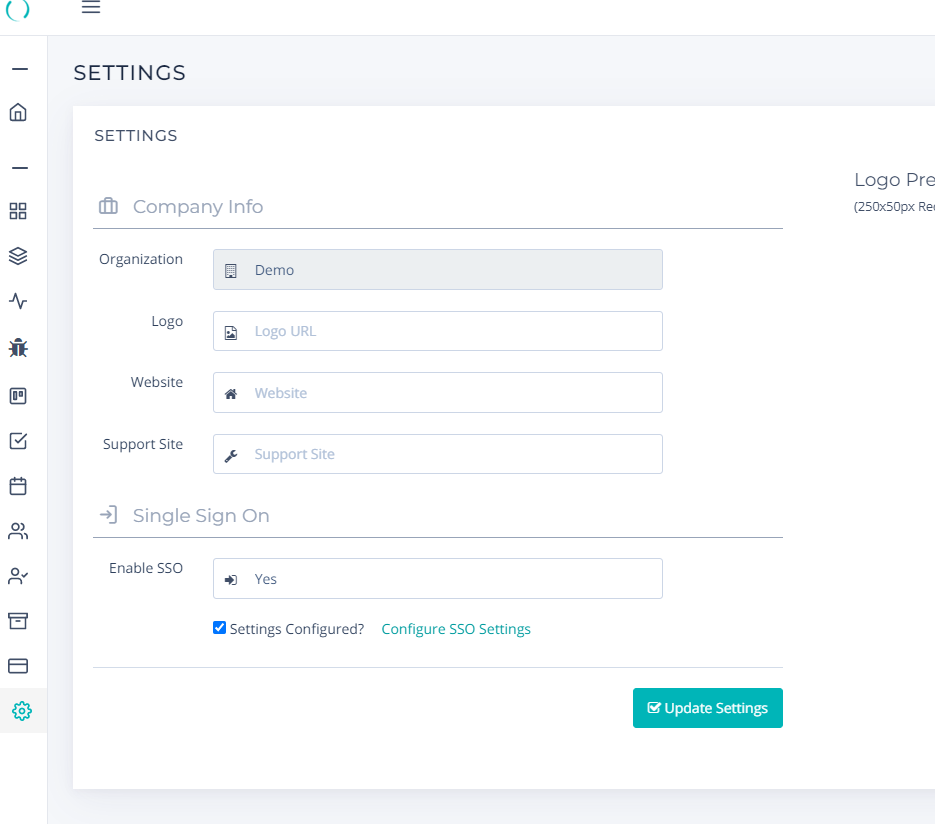
4. Enable SSO and Test
1. Your login page has been updated
2. SSO Users should use 'SAML Login'
3. Portal Users should use 'Guest Login'